How to market like Hubspot (without spending $10k!)
Hubspot has emerged as one of the top marketing automation tools used to enhance online marketing efforts because it places everything into one convenient interface.
The only catch? It costs an arm and a leg if you’re a small business!
The basic plan is $200 USD/month.
The professional plan is $800 USD/month.
The enterprise plan is $2,400 USD/month!
Pricing like this can be deal-breaker for small businesses that have a goal of increasing sales and automating marketing efforts.
We’ve prepared a list of some free alternatives to HubSpot that a small business can use to achieve the same benefits and results. These HubSpot alternatives allow you to enjoy similar benefits while achieving the same results. The only downside is you will have to monitor several platforms to obtain the statistics HubSpot give in one location.
Let’s break it down per category:
Analytics Dashboard
![]()
Google Analytics – it’s a freemium web analytics service that’s offered by Google. It’s main purpose is to track and report website traffic.
Once you start delving into Google Analytics you can connect it with Adwords to start tracking landing page quality and conversions while also being able to review your online campaigns. Some of the goals that you can include and track are:
- Sales
- Lead generation
- Sales activity
- Social media marketing
Google’s approach is to show high level dashboard-type data while also allowing you to go in-depth with the report set. Using Google Analytics you can also identify:
- Poorly performing pages
- Where visitors come from (referring websites and links)
- How long they stayed on the website
- Geographical position
- Demographics
Google also has an e-commerce function that can show:
- Site’s transactions over time
- Revenue
- Conversion rate
- Cost per acquisition (CPA) – Target CPA vs Actual CPA
- Product quantity
These are just a few free features that can help you understand your site’s performance. Once you’re comfortable creating and managing your dashboards you can exponentially increase the efficiency and value of Google Analytics. You can find out how to create Google Analytics dashboards here or from Kissmetrics.
Social Media Management and Automation

Hootsuite – this is a social media management tool. It allows brands to manage multiple social media channels under one platform. You just sign in and connect your accounts. It allows you to connect to:
- Google+
- WordPress
Its main goal is to improve productivity. It allows you to post one thing across as many social media platforms as you wish. You can schedule posts in advance and forget about them.
With the free account (which is all you’ll need as a small business) you can manage up to three social profiles. As a small business you shouldn’t be focusing on more than 3 social media channels because you’ll spread yourself too thin. Social media is an investment where too much diversification can actually hurt you. If you post on too many platforms, you’ll be posting in a market where your target customer doesn’t hang out. Finding, and learning about your target market is extremely important to your social media strategy. Here is a link from the Digital Marketing Institute that may guide you on how to choose the best social media channels for your business.
Hootsuite also provides social media analytics and works with Google Analytics as well as Facebook Insights. All for free!
SEO – Search Engine Optimization

Google Analytics – Google Search Console – Google’s search console provides data and analytics to help improve your sites performance in Google’s SERPs (search engine result pages).
Search console displays data regarding what your users see in their Google search results before they click your site or other sites. As Google says “You can use this data to identify opportunities and prioritize development efforts to increase the number of visitors to your site”
Google explains the ways to benefit from Search console here.
- Identify landing pages on your site that have good click-through rates (CTR), but have poor average positions in search results. These could be pages that people want to see, but have trouble finding.
- Identify search queries (keywords) for which your site has good average positions, but poor click through rates. These are queries for which your pages get attention and improved content could lead to more visitors.
To activate this, all you have to do is connect the search console to your analytics property and its data becomes available in your Search Engine Optimization reports.
Moz – is a suite of user-friendly inbound marketing tools. They’ve got some great tools for SEO and Local Marketing.
- Open Site Explorer – helps you uncover content and link building opportunities. Helps you track your site’s links over time and compare to your competitors for targeting link building.
- Keyword Explorer – helps you research, analyze and leverage a keywords database to discover and prioritize the best keywords for your industry and site.
- MozBar – is a browser toolbar addon that lets you go on your competition’s webpage or your own to examine and analyze important search, social and page metrics in your chrome browser.
MOZ has even more features and tools for Local Marketing like My Business Listings and My Business Console, which can help you understand how your listings appear on local search engines and directories along with how to improve and manage them.
These are only some of the alternatives to Hubspot. There are many more free tools and ways to create, analyze and grow your digital marketing efforts.
We’d love to hear from you! What are your favourite tools?
Find out how we can help your Digital Marketing Strategy!